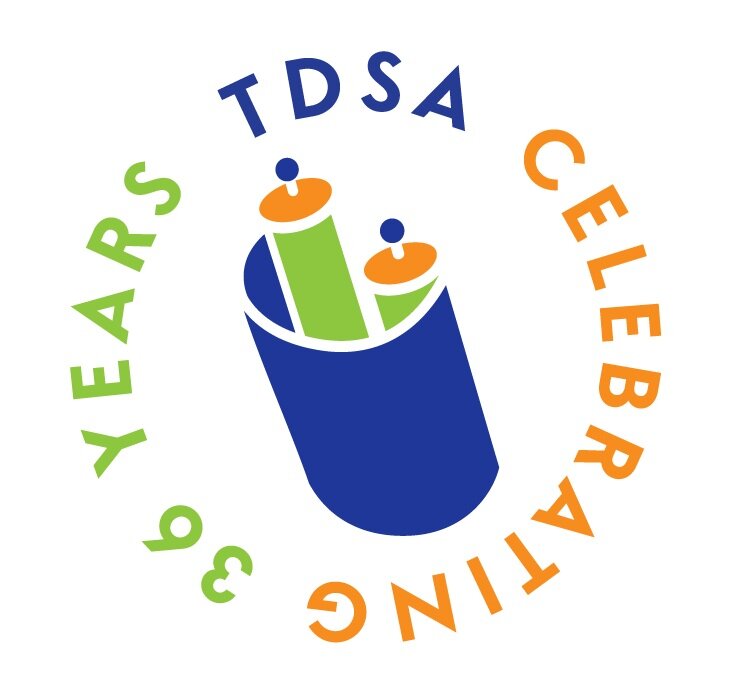Parent Locker at TDSA
Parent Locker is Torah Day School of Atlanta’s student information and learning management system. It serves as the primary vehicle for faculty-parent communication and a virtual classroom experience, in which parents stay up-to-date on classroom and school events, view assignments, sign up for after school classes, athletics, register, and more.
First Time Logging Into Parent Locker:
- Check your email for an email welcoming you to Parent Locker and your activation code.
- To get started, visit https://tdsa.parentlocker.com/, click the "Activate Account" link under the login box, and enter your activation code in the box that pops up.
- Follow the on-screen directions to activate your account. You only have to activate the first time; after that, you can just login directly at https://tdsa.parentlocker.com/.
- Also, please add emails@parentlocker.com to your address books to ensure you receive time-sensitive TDSA emails.
- We strongly encourage you to take a few moments to enjoy the helpful information and easy-to-use features that are readily available on the home screen. You will quickly learn how to review your child’s progress, check assignments and attendance, and see calendars of school-wide events as well as those affecting only your child(ren). You can also communicate directly with teachers. Please contact Mrs. Channah Garfinkel if you have any questions or need some help!
Questions about Parent Locker?
Please email Channah Garfinkel or call (404) 982-0800 ext. 102 for help!